
We all are aware of the new development in technology which takes place on daily basis, the programmers are also doing their best to see that AOS remains the best operating system of this era.
However, all android smartphone provides the user with the abilities to customize or personalize their phone and there are still more features to figure out.
Presently, some of them are still unknown to us. However, there are many Android apps in the Google play store which can perform the same action as another app.
This has made it difficult to be able to get the good quality apps. Whereas most apps in the Android store are fake and doesn't worth it.
Anyways, here's complied list of 5 best Android apps for June 2019 which you should have on your Android device, I'm quite certain that all of these apps will make your life easier and helps you get most out of your Android device.
5 Best Android Apps For June 2019:
★ Bubblefication: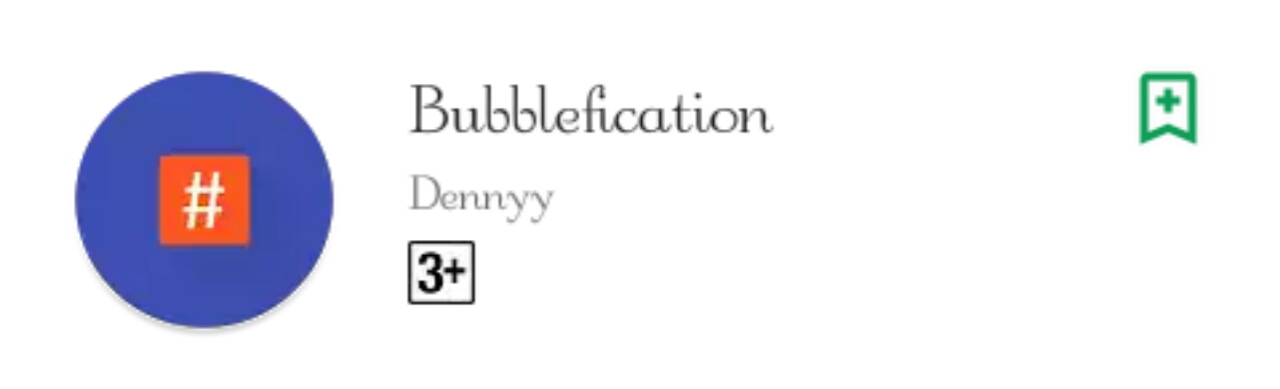
Bubblefication helps the user to be able to display notification in a new style, this app is a new way to visual notification, the user can read his/her notification from any app or in any background using the floating bubbles on the screen.
Not only that, the bubbles are also customizable to the users liking. However, this app is completely free from the Google play store and it has no ads in it.
The only little problem I have with this app is that it doesn't have quick reply action in it to as to reply to the person easily without getting or logging in to the app.
This app is easy to use and can be moved freely to any side of the screen, hence the user will be the one to choose or select the app that he or she wants to be getting the notification through the app.
To do that, simply launch the app, click on Applications, choose your preferred applications and then toggle on the bubblefication app and you're good to go.
★ Homebot:
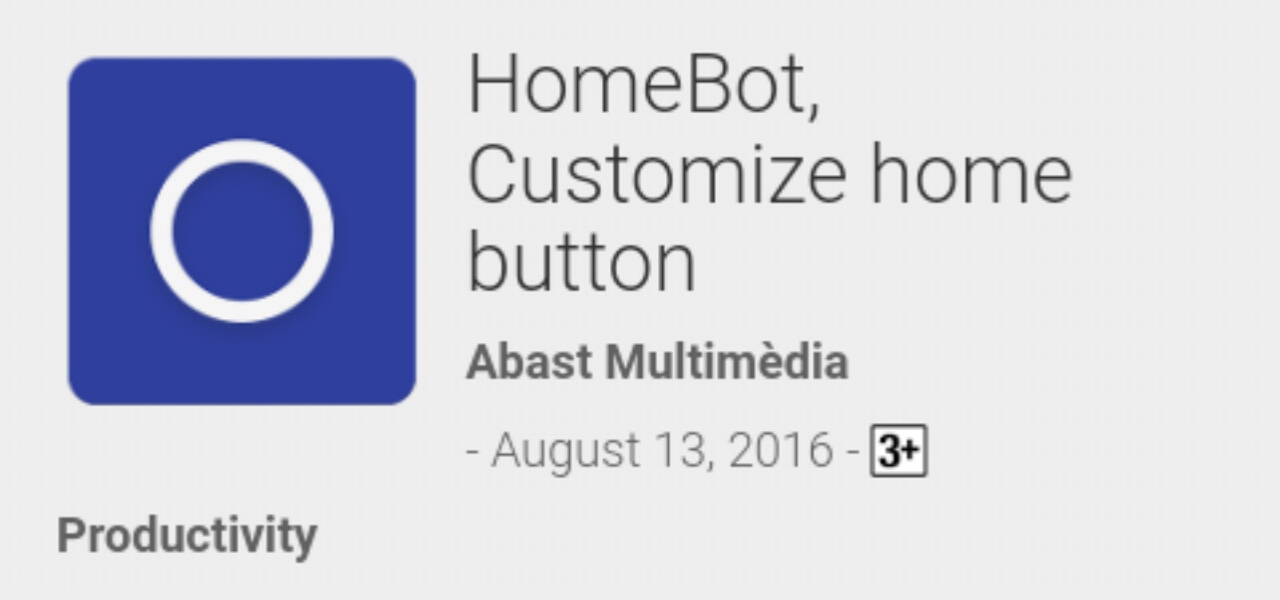
Homebot is another cool Android app you can try in your android phone, this app allows you to change the behavior of your home button long-press action.
With this app you can change the long-press action in your home button to and of these functions, turn on flashlight, launch app, open web page, launch shortcuts, toggle on brightness and a lot more.
If you chose Launch app action as your long-press action of your home button then you have to select the app that it'll launch once you long-press on your home button.
However, when you launch the app for the first time, make sure you grant Permission so that this app will work perfectly.
★ iobit Applock:

iobit Applock seems to be the best applock application now, hence this app gives you the latest iPhone X feature which has face ID Feature.
This app doesn't look exactly like the one of iPhone X though but it is an alternative to it which you can use on Android device.
However, if you're using face unlock as your security type, the application will only open when it identifies your face.
This app has various features like fake lock, notification lock, face lock, delay lock customizable theme and security center.
So if you select notification lock, all you need is to choose the apps you need to lock the notifications and their notifications will be locked.
You can either use pattern lock or faces recognition lock in this application, there are some other features such as the theme which you can select your preferred theme as you're lock screen wallpaper.
Now, let me introduce to you the most interesting part of this application which is the face lock, I've mentioned about the face lock multiple times here but I haven't tell you guys how to set it up.
To do this, simply tap on the face lock. First of all you have to scan your face and make the all realize that you're the owner of the device, once your done, go back and select the applications which you want to lock using your face.
After you must have selected the apps, go-to the menu and choose face lock. Whenever you want to open the application, it'll scan your face so as to be able to unlock the app.
★ Speakpic:
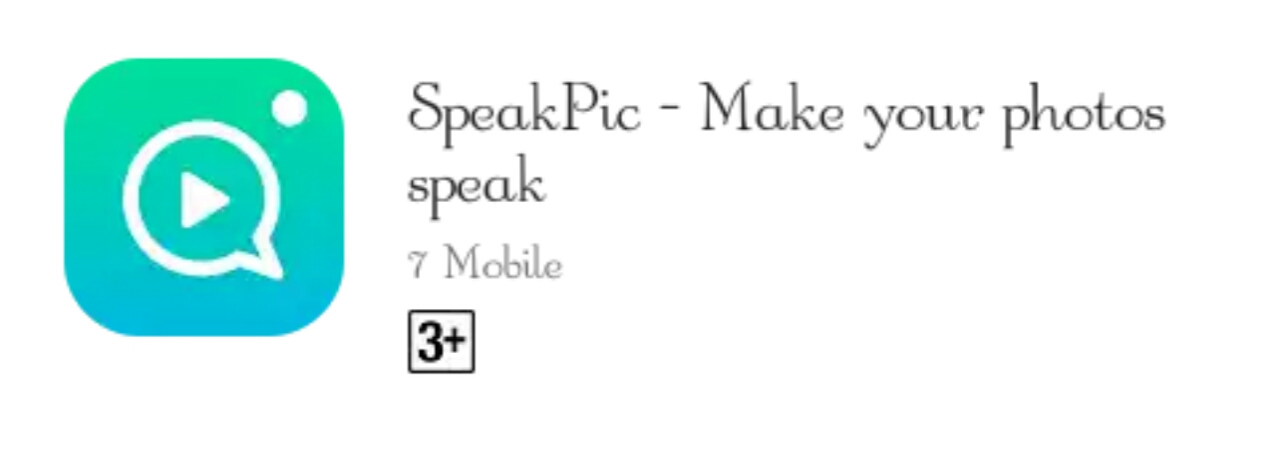
Speakpic is one of the most awesome application to try in your Android device, this app turns text into audio just like text to speech action but the difference is that it can make your photo to speak.
The feature this app provides is amazing, I've tried it out, it works great and that's why I'm sharing it with you guys. However, this app users artificial intelligence to give life to photo.
With this app, you can type or record any text thereby adding or giving life to photo and it'll say anything you want as it is written or recorded.
Simply get into the app, type something, select a voice (you can choose effect if you want) and once you're done, tap on the play button so that the photo will speak.
However, you can select image from your gallery and after editing, simply export it to your phone (save). Whereas, you can still share it on social media with your friends and another places.
Oh, before I forgot. There's also a microphone option there in the app, just click on it to record audio then you can add your photo and play your own voice but before that, you need to grant permission.
★ Picturesque Lock screen:

In this application you can get wallpaper notifications, camera surge, web contacts and also launch apps from your lock screen. This application is programmed by Microsoft and can solve solution to all your lock screen problems.
With this application, you can get everything right on your finger tips, simply bring down your notification panel and you can see some of the applications atop such as Facebook, Instagram, WhatsApp etc.
However, you can still add your preferred applications by clicking on the Plus (+) button. Also, you can access your quick settings when you bring down your notification panel.
Not only that, this application provides search tab on the lock screen which you can use to search apps, contacts web and many more.
This application also have the amazing feature of changing the wallpaper when ever the screen backlight is off or when the phone is locked.
However, this application provides you your notification on your lock screen, simply tap on the option at the extreme and you'll get all the notification right on your lock screen.
At the bottom left you'll see the camera and when you swipe it up, it'll navigate you to camera. Also, when you swipe to the left, you'll get to see the latest news update right on your screen.
This app is definitely one of the best app you should try in your Android device and the minimalist view it brings provides it with a great user interface.




I will try the iobot lock app and other apps. Useful content. Thanks for sharing
ReplyDeleteSuper cool,Thanks for sharing
ReplyDeleteGreat Info, I'll surely try this soon
ReplyDeleteI'm downloading speakpic as we speak! Thanks!!
ReplyDelete