
- 10 Best Apps For Samsung Galaxy Note 8 [May 2018].
- Must-have Samsung Galaxy Note 8 Apps For May 2018.
- 10 Best Apps For Samsung Galaxy S8
- Best Samsung Apps 2018
To what use is a smartphone without apps and games — Hence, Apps makes smartphone to be more fun and useful to the owner, without them, I don't think that the use of smartphones will be rampant like it is these days.Everyday, new phones appear online and thus, the smartphone producing company makes more sales because of the features and specs it offers.
Samsung has made a good name for their selves because of the quality of phones they introduce. Yes, it is true that Samsung Galaxy S8 and Galaxy Note 8 have a look-alike features but there is a catch. With a bigger display screen, it comes with 6 GB RAM, dual camera, and better battery life.
Trending: All You Need To Know About Samsung Galaxy Note 9; Specs, Features, Release Date, Price, Leaks/RumoursHowever, these apps should help you to gain more productivity, better access, customization, and more fun on your Galaxy Note 8. To get the most out of your Samsung Galaxy Note 8, we have compiled a list of 10 best Samsung Galaxy Note 8 Apps for May 2018. Also, we have a strong belief that you "the Blizzers" will love it.
Best Samsung Apps 2018 || Top 10 Best Samsung Galaxy Note 8 And S8 Apps For May 2018:
Solid Explorer:

Solid Explorer is one of the best and most popular file manager for Android phones. This is not just a file manager, but it's a way too far than that. We highly recommend this file manager over the native one. The Solid Explorer simplifies the task to manage files and keep them in a well-organized manner.
It supports many online cloud storage services like Google Drive, and Dropbox and a lot more — This means that you get all of your files under a hood and that makes explicitly simple to manage them.
The applications categorizes things according to their genre, like all photos, and videos are put into a very intuitive manner. Transfer file from one place to another, edit them, delete, and thus, everything goes simple with this application. Also, it has inbuilt music, and video player to preview media within it.
Though, the free version might not let you use it thoroughly, but purchasing it is a worthy option to. If you’ve been after simple yet powerful file manager, then you should go for this file manager.
SuperBeam:

An extremely-fast way to transfer files from one phone to another just like xender does but in a better way. I must say that SuperBeam is must have application for the Samsung Galaxy Note 8 users, and other smartphone users. Within a few seconds, it transfers MBs of data from one phone to another.
Comparatively, it offers you a fast way to exchange files, and data. Basically, it uses Wi-Fi to connect to another device, and proceed with the file transfer process.
Although, there are many alternatives, yet i still found SuperBeam superior in all. The user interface is quite similar to a file manager application, easy to understand, and get started with.
Evernote:
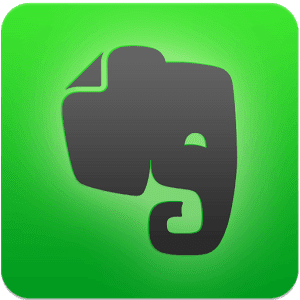
When it comes to taking notes, this applications come first in the mind. Since, Samsung Galaxy Note 8 comes with a bigger display, these apps become more useful. This note taking app is not as ordinary as it sound. Evernote helps you to write, gather, and keeps Web links, and article in an organized way. It lets you save such things quickly, and get the work done in no time.
Though Evernote might not let you use the full features until one purchases the paid version. If you don’t want to cash, for OneNote. Developed, and distributed by Microsoft, the application is completely free. It lets you type, scan, clip from the web, and do much more with it. Also, both applications have an option to share the stored work to others.
Since, OneNote is developed by Microsoft, it supports their popular apps such as Excel, PowerPoint, etc., Which made it more useful, and productive in nature.
Duolingo

Learn a language for free!!! This is another useful application for your Galaxy Note 8. With Duolingo, you can learn any language like Spanish, Italian, Turkish, Dutch, Chinese, Japanese and many more. If you are expecting it to be a boring learning application, then you got it wrong!
Duolingo helps you with learning any new language in a fun, interactive and addictive manner, just like playing games, but you will be learning something here. You will be working on your reading, writing skills in your chosen language while listening, translating, and speaking in multiple challenges introduced by this app.
Spotify:

If you're a music addict like me then this app is definitely for you. Gone are the days when we use to download songs from different sites and then, curate them all under the native music players. The Spotify application serves all things under the one roof. You have access to music that you like to listen, anytime, anywhere. Basically, it is music streaming application.
No need for you to download songs from different sources. Spotify serves them all to you. Also, they have tons of curated playlists based on different interests, and genres. If you love to listen music, then this application deserves to be on your list.
Magisto:

Are you looking for video editing app for your Samsung Galaxy Note 8? If yes, then this app is for you. Hence, Video-editing application is demand of this era as every business requires promotion, be it a small or a large business, or for a simple task of sharing your video on social media. Megisto is one of the finest option available in app store.
It is the only application with AI driven video editor. We all can agree that most of us prefer to watch videos instead of reading about that topic like politics, entertainment, brand knowledge etc. That’s why more and more businesses are using video promotion instead of sharing via blogs.
Magisto will help you with end-to-end video marketing, that will involve computerized video creation, distribution of your video over various social platforms, and analyzing videos via AI enabled professional video makers.
Material Islands:

You must have seen many live wallpapers apps available in store, and each one of them offers some extra amazing look to your phone’s home screen. Having a good wallpaper makes screen looks good, and surely interacts much better.
And Material Islands presents a unique touch to your phone without draining chunks of phone’s battery. It basically changes or respond to events around you and transforms its look as the day passes. It’s quite unique and surely worth a try!
Speaker Boost:

If you’ve ever wished that your Samsung Galaxy Note 8’s speaker could have bit louder, then you just need this app. In back days, we used to root our phones in order to tweak such things. Since Note 8 works on Android 7.0, it has the ability to do such things. The Speaker Boost is very simple to use application. It only works when you run this application. Once you open, and configure, it will increase the volume in all aspects.
Whether you’re putting it on speaker, or using headphones, this app works in all sorts. It many times happen that videos, and audio files have low audio output. On such issues, this app works perfectly. So, tune your phone to its best volume. However, you must adhere the volume hike. It can damage your phone’s speaker.
UC Browser:

If you ever wish to get anything download in a very fast speed on your Samsung Galaxy Note 8 then count on UC Browser. However, it is a feature-rich mobile browser which is available on some platforms including Android, Blackberry OS, iOS, Symbian, Windows phone and Microsoft Windows. Similar to the Opera mini browser which uses cloud acceleration and data compression technology.
Also Check: Top 8 Best Browser For Android 2018Moreover, it has HTML5 web app, cloud syncing features, small window mode, ad-block functionality, cricket card feature, facebook mode, night mode, and the last but not the least is that with UC browser you can continue a failed downloads etc. It provides a smooth user experience and also Mobile friendly.
Telecine:

Do you wonder how people capture their phone’s screen? You can do it. It was used to be a tough task before Android 5.0. Nowadays, there are many applications that make that task easier.
The Telecine app has limited features (useful ones) to operate it. This app records the screen, either you or it can capture images, or record videos of high resolution. Since it comes with a few numbers of customization options, you will master it easily.
However, it does not record audio. If you wish to record audio, you can download other screen recording apps such as AZ Screen Recorder, SCR Pro etc. This recording helps you to record the video as maximum resolution of your device.
Best Samsung Apps 2018 || Top 10 Best Samsung Galaxy Note 8 And S8 Apps For May 2018:
Samsung Galaxy Note 8 comes with tons of features which are applicable with Android apps — if you're a Galaxy Note 8 user then don't waste anymore second to get these apps installed on your Samsung Galaxy Note 8. Though there are lots of apps which makes the smartphone to be alive but we aren't able to list all of them out - at least, the ones above are the essential ones.However, these apps above are not only for Samsung Galaxy Note 8 users, other Smartphone users can try it as well because most of them works on other smartphones that are not on Samsung product.
If you still have more to add to the above listed apps, then you can do so using the comment box.
Must Read: Comparison Between Samsung Galaxy S9+ VS Apple's IPhone X; Similarities And Differences Both On Specs & Price



