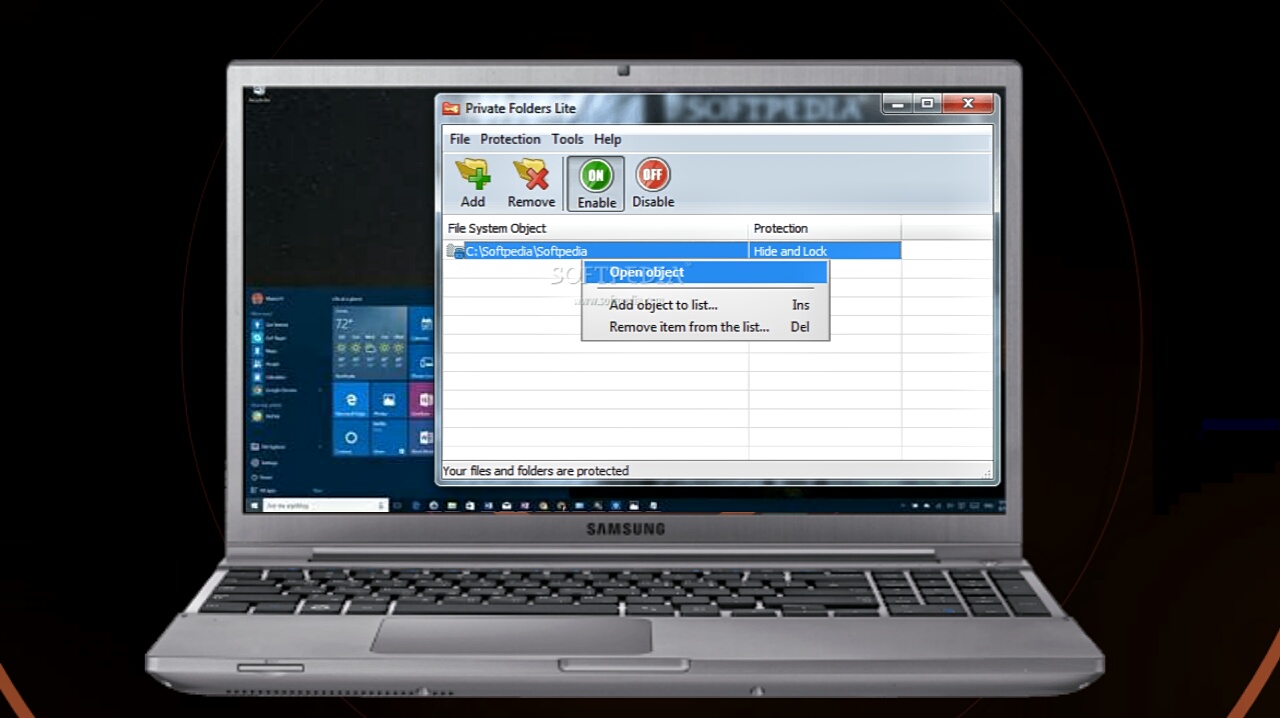
Privacy matters a lot in human existence but some nosy friends or family member cannot give you the chance or the right to obtain it.
Hence, there are some important documents, files and folders which you will like to keep safe and to avoid any third-party operator to have access to.
Those files maybe personal files, documents, folder or it may be very official.
However, hiding files, documents or folders are only for protection. Whereas some people prefer putting password to lock the documents but I don't think its more secure than hiding it.
Hiding files or folder can give only the owner right and access to it because its not visible to any other person operating the computer at the moment.
Thus, there are so many ways which the user can hide his/her files or folders in your computer with some free online tools. Hence, I will be sharing with you the ways to save files, documents or folders online and how to hide files, documents or folders in your computer.
Ways To Save Data, Folders, Files Or Documents Online Using A Computer:
★ Using Cloud:Do you know that storing documents in cloud can provide more security to the file instead of storing the file in a physical disk?
Yes, it's true that it might consume much cellular data but it is more safer than using just a disk. Take for instance, when you save your document in a disk, it won't prevent any person from invading into the saved files.
Giving it another thought, what if you lost or misplace the disk in the process of trying to keep it safe then you'll not be able to hold the documents with you anymore.
However, uploading your files in cloud can only give you the access to it. Hence, you're the only person who has the link to it and by the way, it is stored with your Gmail account and you can get it anytime you want with any phone. Simply sign in and click on download and it'll be downloaded immediately.
For Google Docs, it can only store the maximum file of 1 GB data. Box can be able to contain the maximum file of 5 GB data and the most biggest cloud is Windows SkyDrive which can be able to save a maximum file of 25 GB data.
★ Dropbox:
Dropbox is another way to hide file or documents, though it deals with uploading the file online just as it is done using cloud.
However, using Dropbox to safeguard your documents has it problems because it synchronizes the files automatically with the users hard drive.
★ Mail:
You can also hide or protect your documents by saving your documents online using your web's email. Simply attach the message and the email then send it to yourself.
It can be Gmail, Email, Hotmail or any other custom mail but using mails has its own problems as well. The user can only save or store small or less data using mail.
For Gmail, it does not exceed 25 MB data while Hotmail can save the maximum file of 10 MB. Now you can notice that only small documents are allowed to be send using mail.
However, if you're attaching your folders and files which are prohibited or not accepted by your mailbox, try changing the file extension otherwise your mail will be reflected by your Gmail scanner.
Having seen and learnt how to save file, documents or folders online - let's not take a look on the various ways to hide files, documents or folders in a computer.
How To Hide Files, Documents Or Folders In A Computer:
★ MyLockBox: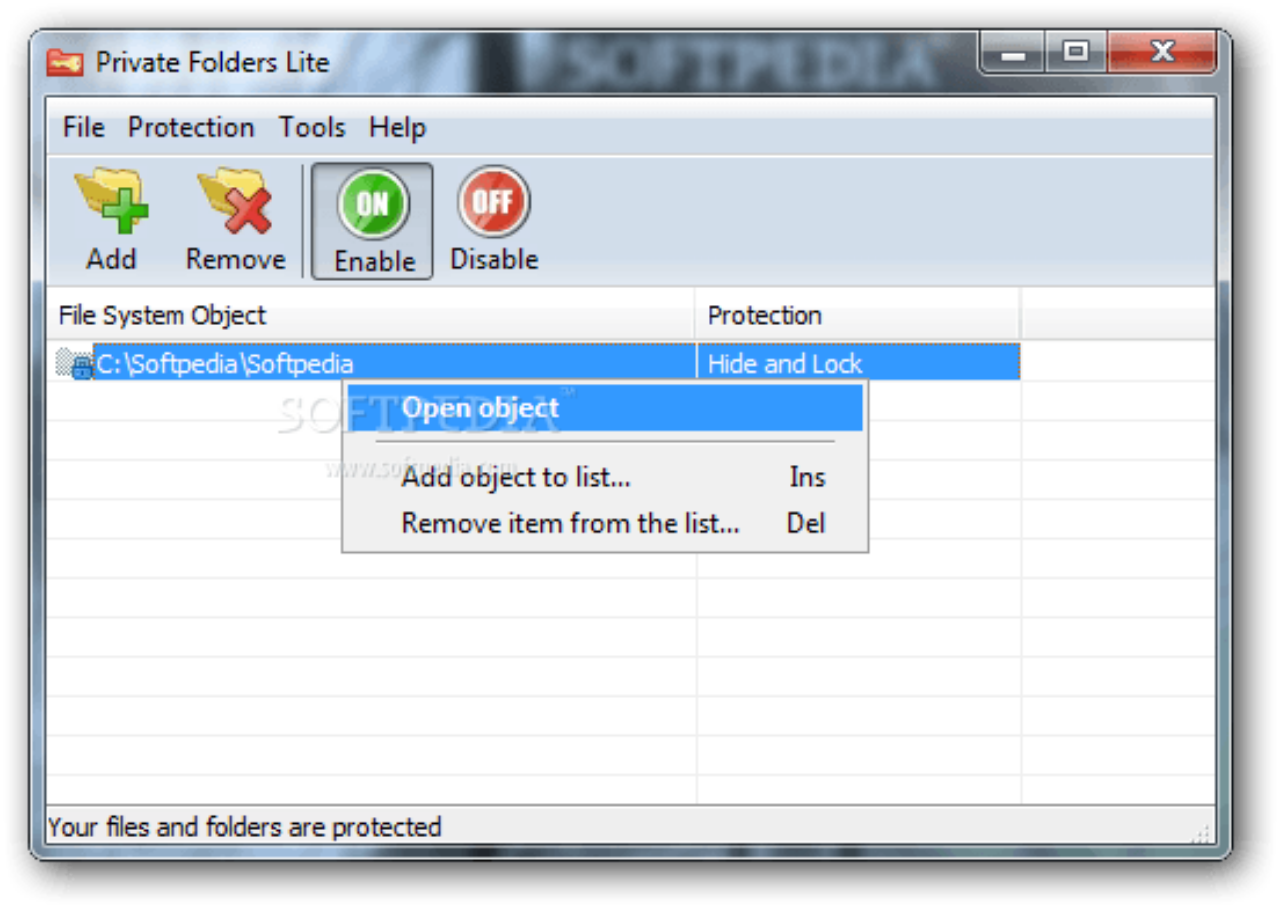
Files, folders or documents can be hidden using Mylockbox utility. This feature makes the folder or the document invisible in the users hard disk and the user can only be able to view the files or folders using MyLockbox
However, there are premium and free version of MyLockbox. Like we always know, the premium version of any software or app comes with an extraordinary features and the free version has limitations.
The free edition of MyLockbox hides only one folder but to be able to hide many folders as you want then you have to make use of the Winmend utility.
By making use of this software, you can hide your individual files and also your folders. Perhaps, it'll keep of your nos friends and no one can be able to access your files folders without knowing your password.
★ Disguise Folders:
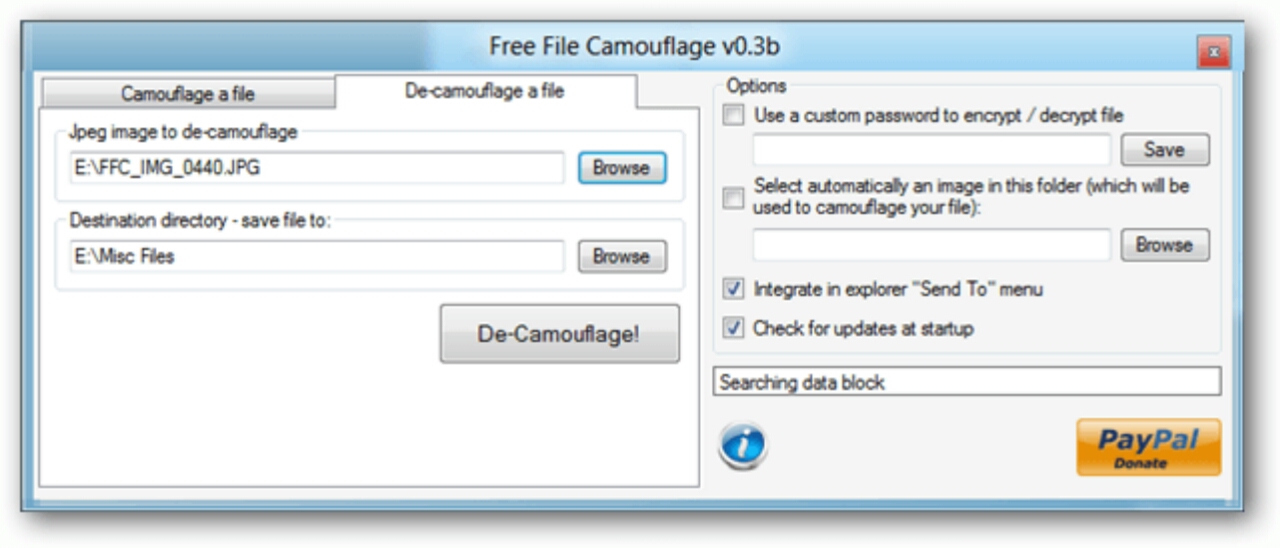
This is another method of hiding files, folders or documents in your computer, you can use this feature (disguise folder) which is a free Windows utility.
Disguise folder is a software which can change the appearance of the file or folder on outside while it contains something else.
The user can disguise his or her folders like Recycle Bin, Control Panel or to any folder of the users choice.
However, when the disguised folders are opened using Windows Explorer, it'll not display the exact appearance but when the user opens the same folder via disguised folders, it'll display as the user kept it.
Hence, disguise folder is also an alternative. So if you use the disguised folders then no one can see the actual or the exact appearance of the files or folders in your computer.
Perhaps, it's an easy way to hide files, folders or documents in a computer and I guess this process is more clear to understand. Also without downloading any software.
★ Steganography Technique:
I can't recommend this feature as a way to hide file, documents or folders. It's just like saving your documents, folders or files in an unsuspected folders.
Maybe create a folder like Cooking tips, make up tips or any preferable folders of your choice.
Hence, you can embed your personal files into another file. Let's take JPEG file or MP3 file for instance, when someone double-clicks the folder containing the files you embedded, it'll only open the image or music in default player. Hence, it holds and contains your personal files.
★ Our Secret:
Our secret is a software that allows the user to hide documents in music or images using COPY COMMAND.
Your hidden files will be saved inside the carrier of JPEG or MP3, hence your saved documents will be revealed only when the user opens it through the Our Secret software.
When the user hide the files inside another image using the DOS copy command it can be extracted using any utility like Winzip. Also, It does not require any special program.
Conclusion:
The above processes are how to upload or save files, folders or documents online and on the other hand, it is how to hide files, documents or folder in a computer.
I hope all these processes works for you, do let us know when you encounter any difficulties by commenting below.



