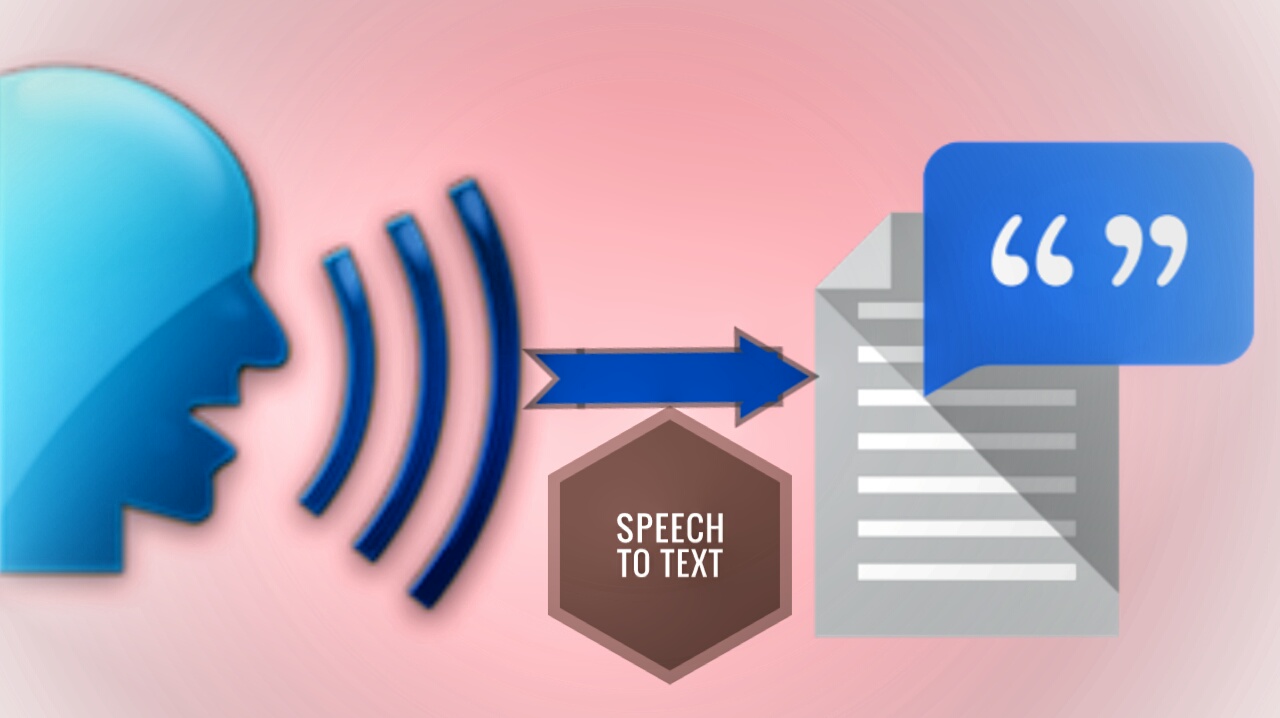
Somethings it's really difficult to catch-up with what people says, it might be a voice record, audio call or social network voice records (e.g WhatsApp messenger voice recorder).
This often happens because of the intonation the person used in recording it or the person might be talking in low tone or rather you're having some misunderstanding with the person's language.
Most people often uses voice as their means of chatting or communicating with their friends, while some see at as the most easiest means of communicating with their friends because much time will be wasted while typing the message one after another.
The issue of voice recording is commonly used on social media especially on WhatsApp messenger and Facebook mostly.
Whereas they are rated to be the top social networks, which also means that they have much users more than other social network so it is expected to happen that you'll be getting voice record messages most times mostly on group messages (i.e if you're a participant).
Having noticed that the voice is not audible or clear enough for your understanding, you can easily convert or translate the voice recorded message into a text message.
That's why, in the post - I will be sharing with you how to convert any voice record into a text (speech to text). To do this, simply follow-up the below procedures.
How To Convert Speech To Text:
★ First and foremost, you need to install Transcriber on your Android Smartphone.
★ Launch the app after installation and skip the tutorials (i.e if you don't want to read them).
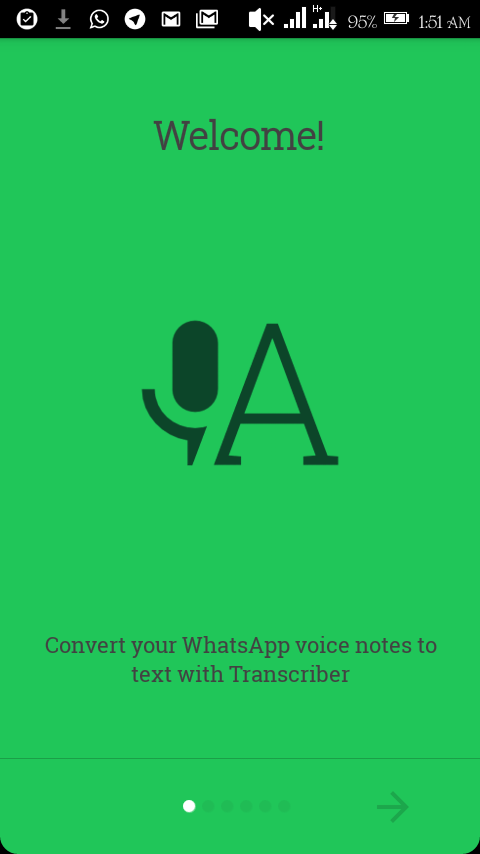
★ Give your preferred command or customization.
★ Now go-to your WhatsApp messenger and long press on the voice message that is sent to you and click on share button.
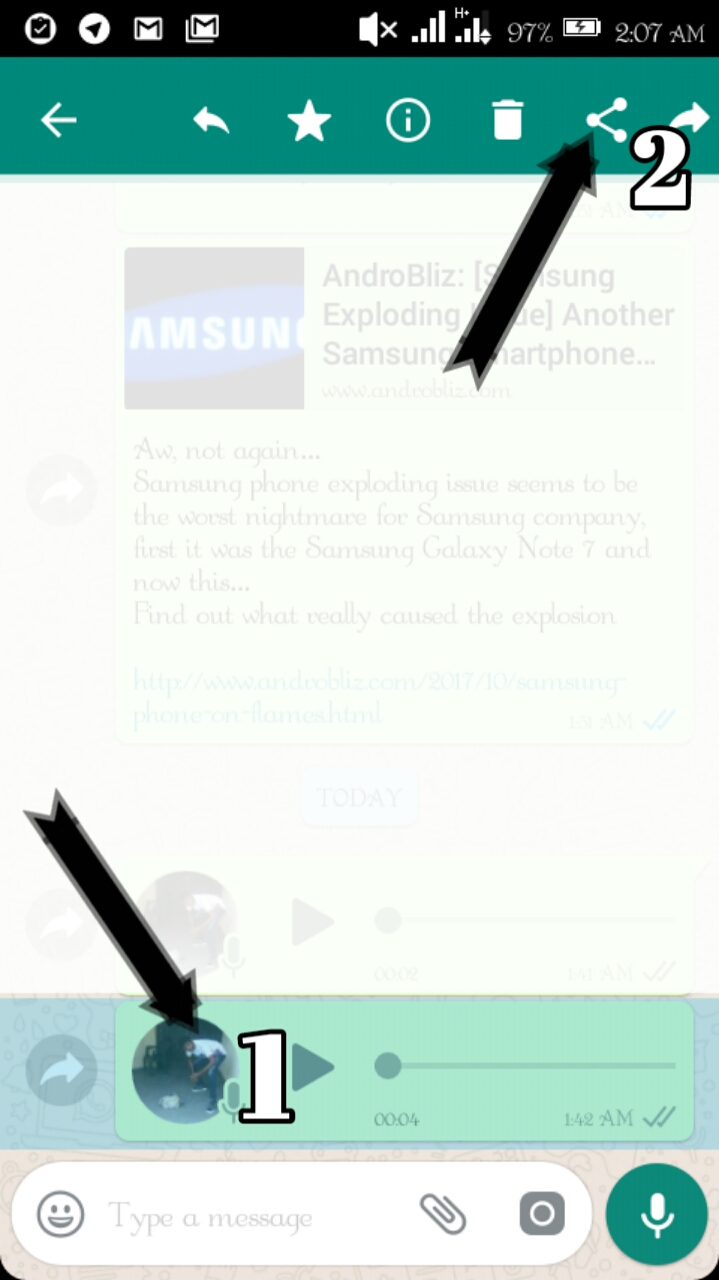
★ Now select Transcriber and it'll display in your chat background transcribing the voice record for you.
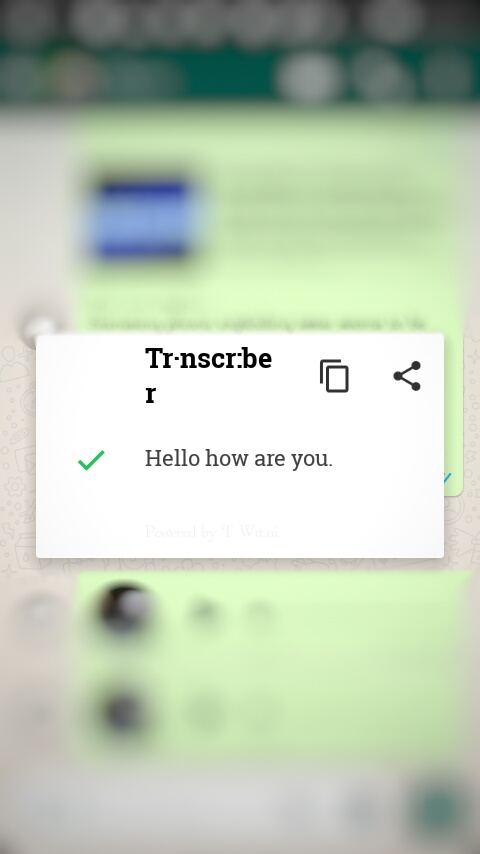
All done and good to go, however this app works for all Android version and it works only for WhatsApp messenger only.
There is also some other app like Speechless which can transcribe any voice record, regardless of where the voice message is located in your device.
Unfortunately, only Android Marshmallow 6.0 and above are allowed to use this app, also, this app is not yet available for some countries too. So if you get such error from the Google play store, simply head over to Google and search for it then download it from there.




I have tried many products to do this. Beside that some of them offer a kind of training mode to learn about your voice and pronunciation there is none which works real good. I would say if they reach 80% than they are good. It still takes some manual work to convert to perfect text
ReplyDelete